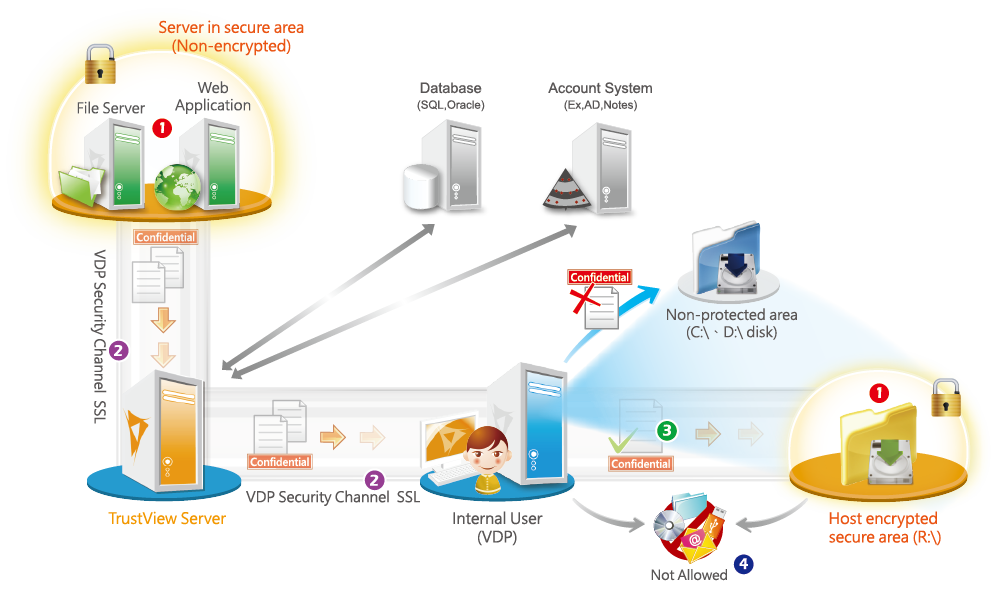VDP (Virtual Disk Protection) utilizes proprietary technology in virtual disk isolation to provide a solution to the need of enterprises in protecting various kinds of internal documents, especially R&D design files with unique format or program files which could be damaged. Furthermore, it can protect existing web application system without the need for system integration. The special thing is that while protecting the company’s important data, it can also proactively defend against the attacks of ransomware at the same time!
Multi-Format Protection Mechanism
Able to implement access safety control and management for various documents, picture files, webpage contents, and source codes, providing protection mechanism for the original files and programs.